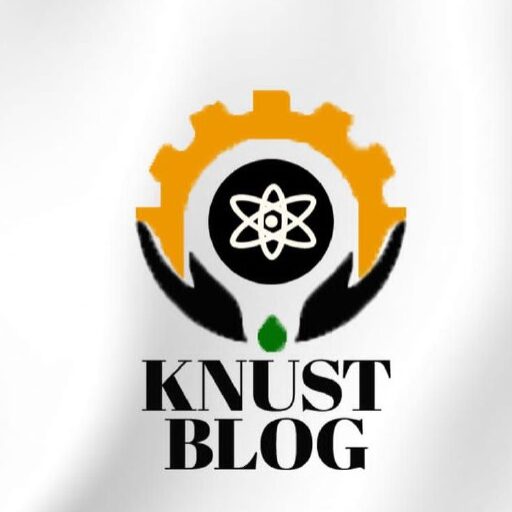Are you a fresher on the KNUST campus with no idea about the knust AIM app? Or a continuing student who is interested in knowing more about the AIM App? If your answer is YES then you are in the right place. This post is all about the KNUST AIM App. I welcome you to the knust AIM app, a mobile App that makes sure that you have easy access to academic information. With this app on your mobile device(s), you stay at the peak of your studies with convenience in the palm of your hand.
WHAT IS KNUST AIM APP?
The Academic Information Manager application, or AIM App is a mobile application developed by the University Information Technology Services (UITS) of Kwame Nkrumah University of Science and Technology (KNUST). The mobile App was developed for students at Kwame Nkrumah University of Science and Technology (KNUST). The main reason for bringing up the AIM App is to serve as a mobile companion to the KNUST online student portal, bringing the functions of the online student portal to mobile devices. This app provides a more convenient way of accessing academic information online on mobile devices. The online student portal is a part of the KNUST Academic Record Management Information System (ARMIS).
FEATURES OF KNUST AIM APP
BIO (PROFILE)
The app has a BIO, or profile, tab that you can use to edit personal records.
RESULT (Check Results)
This feature also helps in checking current as well as previous academic results for completed semesters.
Fees (Pay Fees)
This is for checking your school fees as well as downloading bills. You can also use this feature to pay for your fees. For instance, you can use it to pay for your academic fees, residential fees, graduation fees, and resit fees.
News
This gives you news headlines from the university website, and you can read them by just tapping on the titles.
Course Registration (Register Course)
For the registration of semester courses.
THE OTHER FEATURES THAT ARE NOT NORMALLY USED ARE:
Instant messaging
Map
HOW TO DOWNLOAD THE AIM APP
Android users, can download the AIM app on Play Store and those with iPhone can get it from the App Store.
HOW TO LOG IN TO AIM APP
- After you are done downloading the App, launch it or open it by clicking on it.
- Enter your student number (NOTE: your student number is different from your student index number) and tap on the NEXT button. The App will display your picture and your name, please check to confirm that it is you.
- Next, enter your username and password, and again tap the LOGIN button.
- After create a 4-digit PIN code, this is going to be used to protect sensitive data like your result, so it is advisable to make it strong and easy to remember.
- Repeat the 4-digit PIN code to confirm.
READ ALSO: HOW TO CONNECT TO KNUST WIFI ON ANDROID