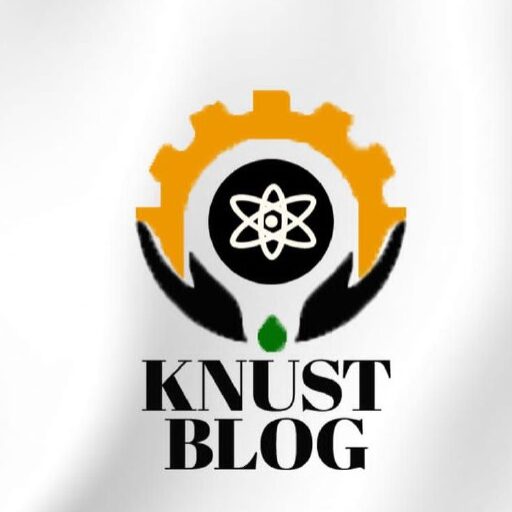In this global world where technology advances every single second, there is no need to walk to the bank to pay for your knust school fees. You can do that in the comfort of your home, hostel, or anywhere you find yourself with the help of the knust AIM App. This web post gives you smooth guidelines on how to pay fees using the knust AIM App. Make sure you don’t miss any steps.
HOW TO PAY FEES WITH KNUST AIM APP
- Open the AIM App if you have it or you can download it from Play Store or App Store.
- After the app is opened, tap on the ‘Pay Fees’ icon.
- Look for ‘Make Payment’ at the bottom right and tap on it.
- Now select the kind of fees you want to pay in the ‘Fee Item’. Note that after selecting the ‘ Fess Item’ the ‘bill value’ field will automatically display that item’s value(amount)
- After move to the ‘Amount’ field type in the amount you wish to pay.
- In the ‘Payment Method’ field, select the type of payment method you want to use e.g. Mobile Money or Payment Card. Note that payment provider charges may apply.
- Tap on the ‘Proceed to Checkout’ and you will be redirected to a checkout page. Please this might take some minutes.
- On the Checkout page, type in your phone number(it can be any number they can call in case there is a problem with the payment) in the ‘Contact number’ field
- Again type in your mobile money number in the ‘Mobile Money number’ field. It should be the number you are transferring the money from.
- Select the network of your mobile money number in the ‘Network’ field.
- Tap on ‘Pay Now’ and wait so that you will approve the payment with your mobile money code.
We hope that after you have gone through these steps above, you will not bother thinking about how to go to the bank on a sunny day to pay for your school fees. Thank you for reading and stay tuned for more.
READ ALSO: KNUST AIM APP