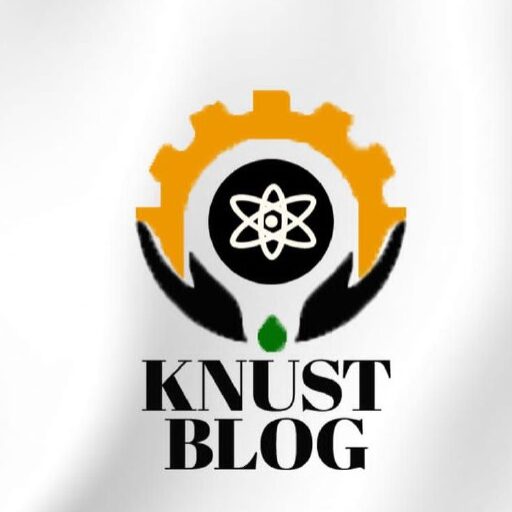Knust offers paid Wi-Fi connections to every student in every academic year. The amount to be paid is added to your school fees. Sadly, some of the students find it difficult to connect to the school’s Wi-Fi. Many students try many times with no avail, and in the end, they give up because they are frustrated. It is very bad when you cannot access something you have paid for, but today marks the end of your wifi connection problem because this post gives you a seamless step-by-step guide on how to connect to the knust Wi-Fi on your iPhone. Without wasting your time, let’s delve into the reason why you came here.
HOW TO CONNECT TO KNUST WIFI ON iPhone
- Download the KNUST WiFi configuration profile or the EDUROAM configuration profile. Click here or here to download each profile, respectively.
- Next, open your phone’s ‘Settings’ and tap on ‘Profile downloaded’.
- Follow the prompts to install the downloaded profile(s).
- Enter your KNUST email (Yourusername@st.knust.edu.gh) and Password. IDL students have their KNUST email in this format: Yourusername@idl.knust.edu.gh
- Tap on KNUST WIFI or EDUROAM to connect.
We hope that by following the above instructions, you will become a ‘pro’ when it comes to connecting to the KNUST WiFi. If, after following the above steps, your iPhone still cannot connect to the KNUST WiFi, please reach out to the KNUST Help Desk for any technical issues. Thank you.
READ ALSO: HOW TO CONNECT TO KNUST WIFI ON ANDROID